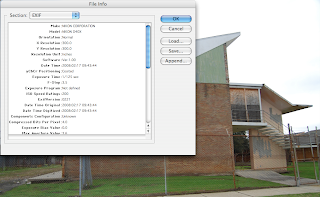 So far, we have mapped sites of modern architecture and have started taking photos of those sites, but have not yet linked the two. Yesterday I met with Alan Gutierrez of Think New Orleans in an informal open co-working session at the Bayou Coffee House. We discussed collaborating on our mapping project, as this could help both of us out. I'm thrilled. Alan suggested starting a for online photo storage, so I've set one up. But I am also exploring other options, before we get too far into it.
So far, we have mapped sites of modern architecture and have started taking photos of those sites, but have not yet linked the two. Yesterday I met with Alan Gutierrez of Think New Orleans in an informal open co-working session at the Bayou Coffee House. We discussed collaborating on our mapping project, as this could help both of us out. I'm thrilled. Alan suggested starting a for online photo storage, so I've set one up. But I am also exploring other options, before we get too far into it.I went to wikipedia to learn more about geocoding photos: embedding latitude and longitude coordinates into the photo's file information or EXIF. (In photoshop: FILE > FILE INFO > EXIF) One can geo-tag in an online photo sharing program like Flickr or Picasa. But this only tags the smaller image files that have been uploaded to these sites. I would like to geotag my master image files. Apparently one can manually enter these coordinates into the photo's EXIF, but that sounds like a bore.
Wikipedia lists two desktop applications, iTag and Robogeo, for geocoding photos. At first glance, neither is an ideal fit for me; iTag is free, but windows only; RoboGeo is $39.95, and I'm trying to accomplish this task without purchasing additional software. hmmmm.
3 comments:
You are right. EXIF would be a great way to keep it all in one place. Something that I'll look into. I'm sure that Flickr can read the EXIF data out of the image, so let's put it in the image, rather than enter it through Flickr.
maybe this will be handy
sorry - url
http://www.bioneural.net/2008/03/05/an-abc-of-geotagging-photos-on-the-mac/
Post a Comment